Epson WorkForce DS-570WII
The Epson WorkForce DS-570WII is a versatile and powerful document scanner designed to meet the needs of businesses and professionals requiring high-speed and efficient scanning solutions. With features like wireless connectivity, robust scanning capabilities, and advanced image processing, this device has become a popular choice among organizations looking to digitize and manage their documents effectively. Below is a detailed analysis of the features, specifications, and performance of the Epson WorkForce DS-570WII, complete with tables for better understanding.
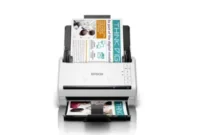
Key Features
- High-Speed Scanning: The DS-570WII offers a scanning speed of up to 35 pages per minute (ppm) or 70 images per minute (ipm) in duplex mode, making it ideal for high-volume tasks.
- Wireless Connectivity: Built-in Wi-Fi and Wi-Fi Direct allow seamless scanning to devices without the need for cables.
- Advanced Paper Handling: With a 50-page Automatic Document Feeder (ADF), the scanner supports diverse media types and sizes, including business cards, receipts, and A4 documents.
- Image Enhancement: Epson’s advanced image processing features include auto cropping, skew correction, and background removal for superior scan quality.
- Compatibility: The scanner supports both Windows and macOS operating systems and is compatible with various document management software solutions.
Technical Specifications
| Feature | Details |
|---|---|
| Model | Epson WorkForce DS-570WII |
| Scanning Technology | CIS (Contact Image Sensor) |
| Resolution | Up to 600 dpi |
| Connectivity | USB 3.0, Wi-Fi, Wi-Fi Direct |
| ADF Capacity | 50 sheets |
| Scan Speed | 35 ppm / 70 ipm (duplex) |
| Media Types Supported | Plain paper, business cards, receipts |
| Dimensions | 296 x 169 x 176 mm |
| Weight | 3.7 kg |
Performance Analysis
1. Speed and Efficiency
The DS-570WII delivers impressive scanning speeds that significantly enhance productivity in busy office environments. The duplex scanning feature reduces time by capturing both sides of the document simultaneously.
2. Image Quality
The scanner’s 600 dpi resolution ensures clear and accurate image reproduction. With Epson’s advanced processing technology, imperfections such as skewed text, color inconsistencies, and shadows are automatically corrected.
3. Versatility
This scanner’s ability to handle various media types and sizes sets it apart from many competitors. Whether you’re digitizing fragile receipts or thick business cards, the DS-570WII handles the task seamlessly.
4. Connectivity
Wireless connectivity options make it easier for users to connect multiple devices, including smartphones, tablets, and PCs. The Epson Smart Panel app enhances user convenience by enabling direct scanning to cloud services.
Advantages
| Pros | Details |
| High-speed duplex scanning | Increases efficiency for large batches |
| Wireless and USB connectivity | Flexible options for different workflows |
| Robust image processing | Enhances scan quality automatically |
| Compact and lightweight design | Fits easily into small office spaces |
| Easy-to-use interface and app integration | Simplifies scanning and document sharing |
Potential Drawbacks
| Cons | Details |
| ADF capacity limitation | May require frequent refilling for larger batches |
| Price | Higher cost compared to entry-level scanners |
| Limited flatbed scanning support | Not ideal for bound books or very delicate items |
Conclusion
The Epson WorkForce DS-570WII is a high-performing scanner that excels in speed, image quality, and versatility. Its wireless connectivity and advanced features make it a valuable asset for businesses aiming to streamline their document management processes. While it may not be the most affordable option, the investment is justified by its robust capabilities and reliability.
For businesses or individuals seeking a premium scanner to handle high-volume tasks efficiently, the Epson WorkForce DS-570WII stands out as an excellent choice. Whether for archiving, sharing, or managing documents, this scanner is built to deliver exceptional results.